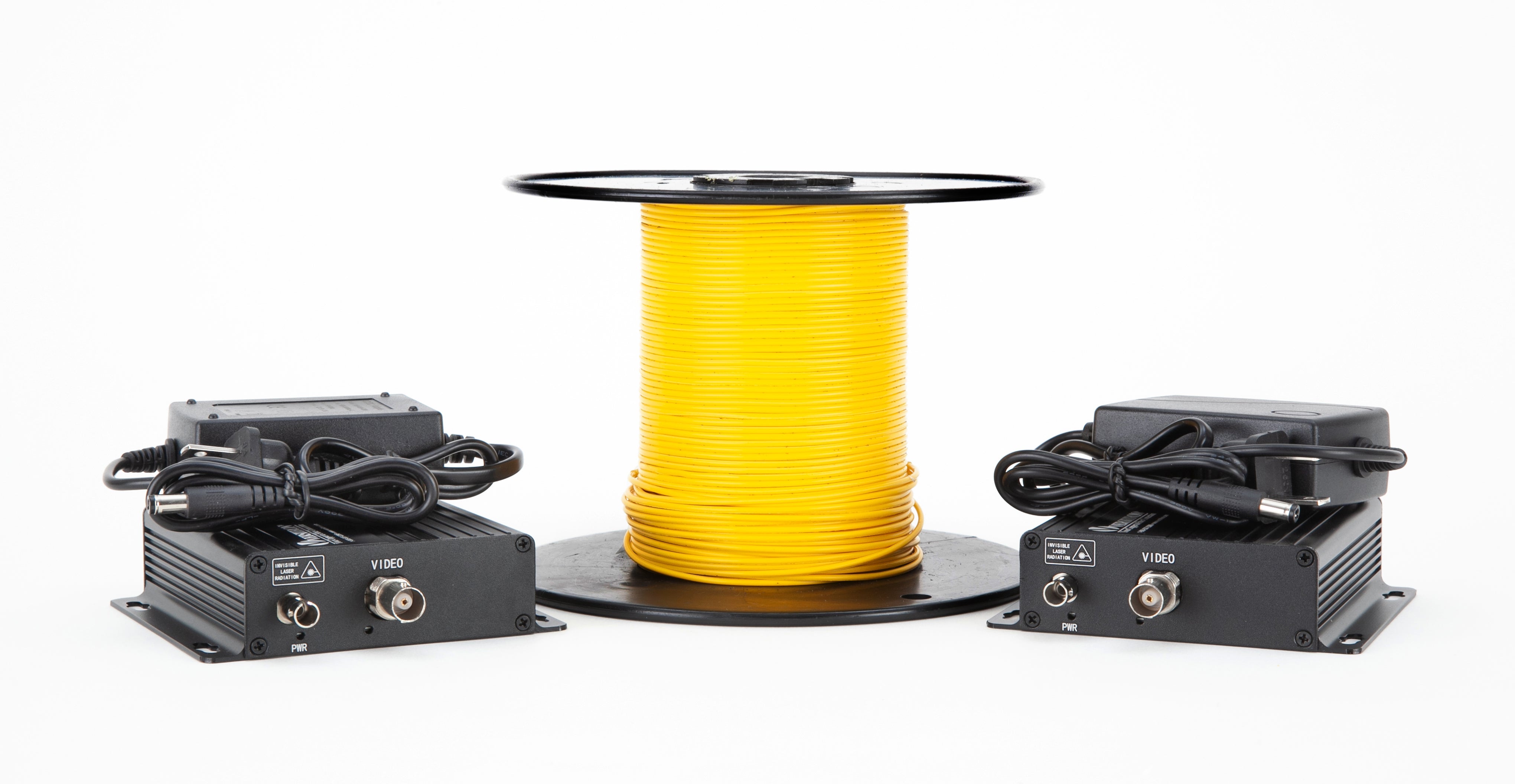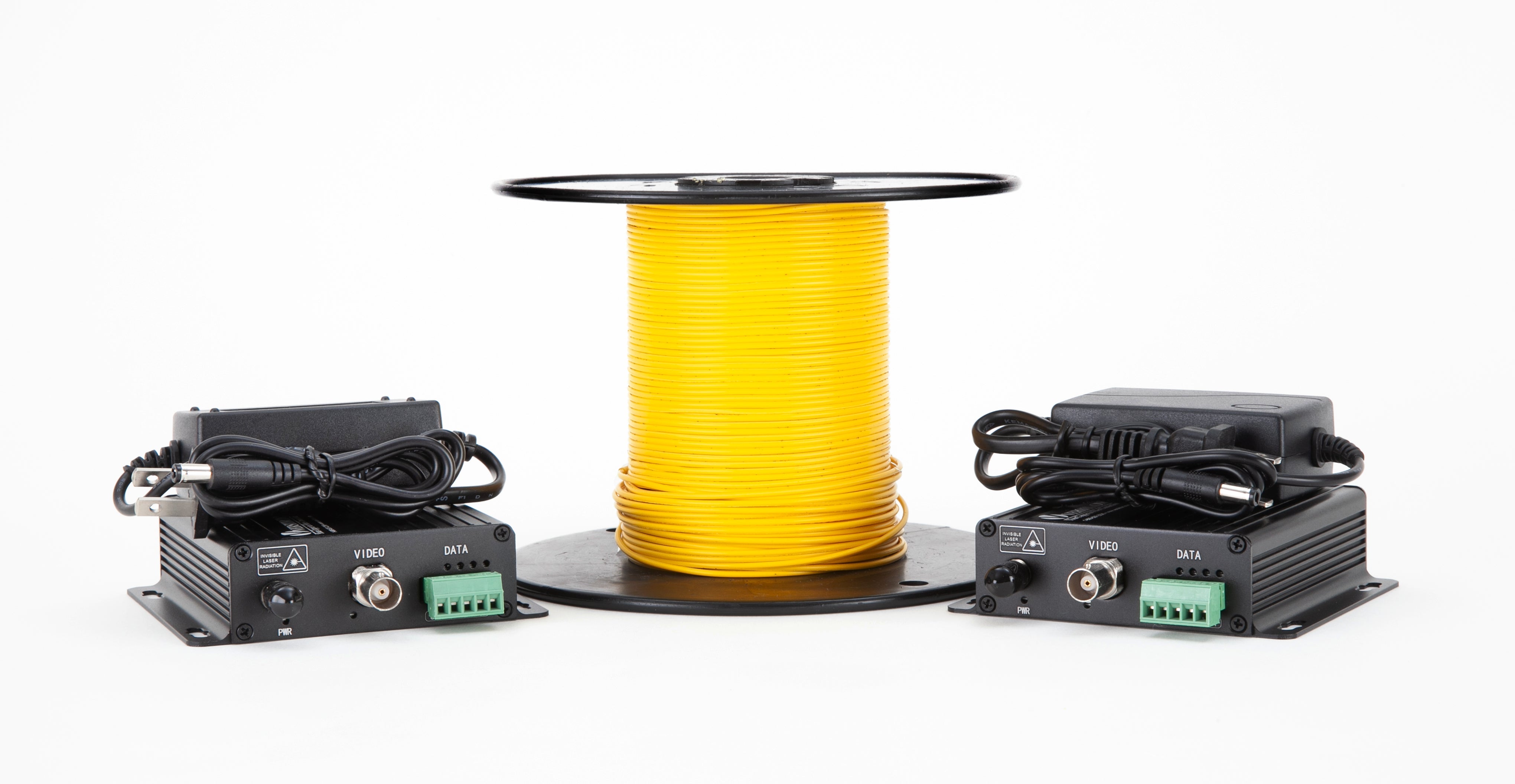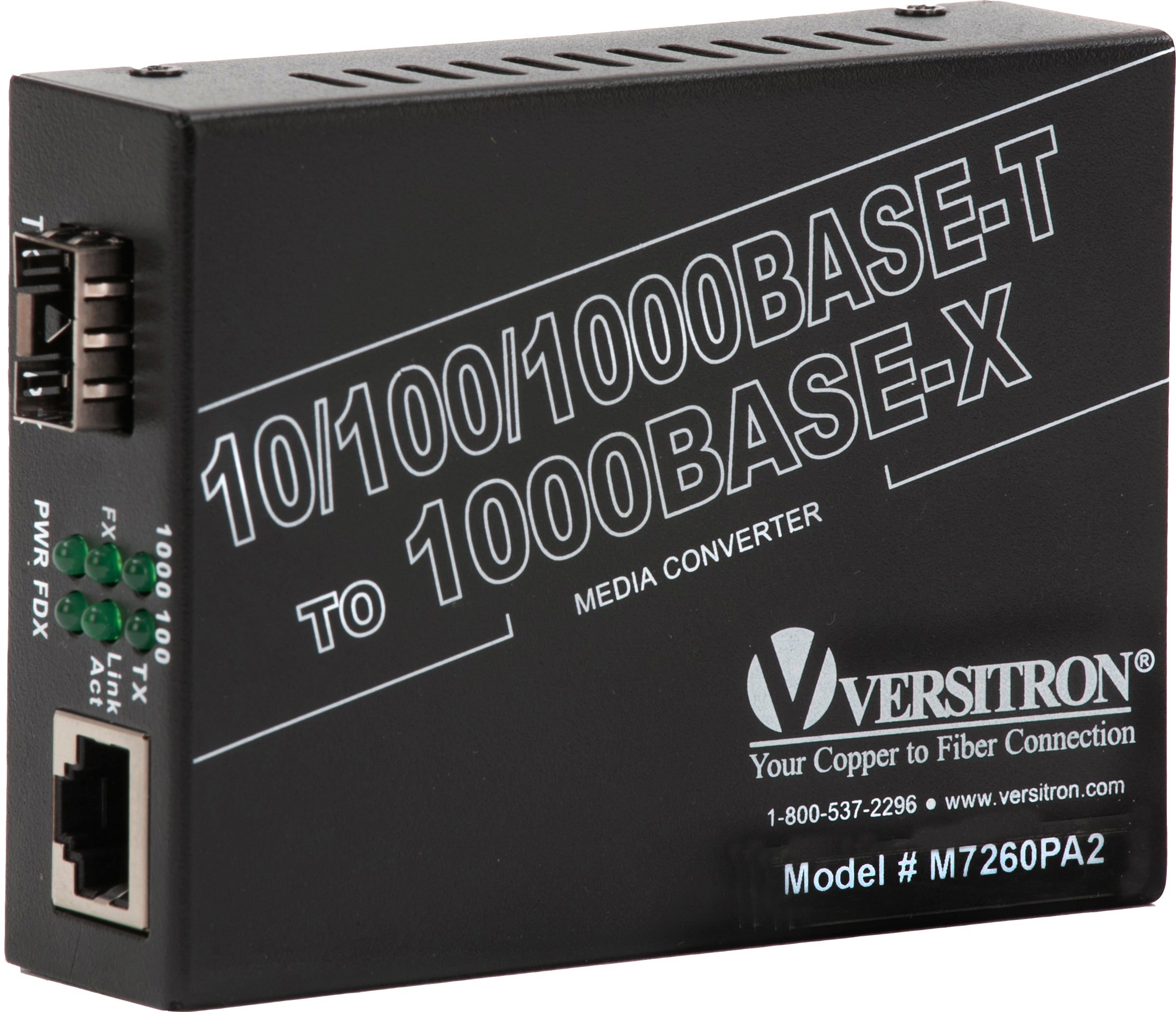Security of property and people is important for any commercial and industrial business owner. They are investing in various security solutions, such as IP CCTV cameras and NVR systems to achieve this safety and security. While IP CCTV cameras have received extensive coverage over the years, NVR camera system setups often remain understated despite their crucial role in enhancing security installations. What makes them popular? How do you achieve a seamless ip camera nvr connection? This post covers everything you wish to know about nvr camera setup, nvr camera configuration, and setting up nvr security systems.
NVR Camera System
A Network Video Recorder (NVR) system is a software application designed to collect and store videos captured by all cameras connected to the network on mass storage devices.
Unlike other storage devices, it features no specific video capture hardware, and the software is operated on a dedicated device. NVR is usually employed on the IP video surveillance systems, and nvr connection is achieved over a single cable that streams video/audio data, simplifying installation and reducing cable clutter.
NVR is very much similar to digital video recorders (DVR). DVR is mainly used with analog cameras, whereas NVR is used with IP Cameras. It is basically a DVR of an IP camera.
Also read: NVR or DVR

Types of Network Video Recorders
Network Video Recorders (NVRs) are mainly divided into two types based on their power sourcing:- PoE NVR: PoE NVR features PoE ports and is only compatible with cameras with PoE specifications. These cameras are plugged into the PoE port of the NVR. These recorders require no separate adapter. You can connect a CAT 5e/6 cable from the camera to NVR. This will power the camera and support the transmission of data/audio/video over a single cable.
- Non-PoE NVR: These NVRs have no ports for connecting the camera at the back panel. It requires an external power adapter or PoE switch to connect to the network camera. Most non-PoE NVRs feature built-in scan functions that can trace the cameras on the network.

How to Configure NVR for IP Camera with a PoE Switch?
When configuring an NVR for IP cameras using a PoE switch, make sure you have the essential accessories, like a power cable, Ethernet cables, SATA cables, security screws, and a dedicated power supply cable for hard drive installation. Most manufacturers provide technical assistance during the connection process or they also supply an easy-to-understand instruction manual with the product and accessories.
The NVR configuration starts with a hardware setup. Here is how you can proceed with the hardware setup:
-
Connect the Router: Plug an Ethernet cable from the router into the NVR’s LAN port to ensure the NVR is connected to the Internet. A stable nvr connection is critical for remote monitoring.
- Attach IP Cameras: Use Ethernet cables to connect the IP cameras to PoE NVR. As the NVR is enabled with the PoE technology, it can easily power the IP cameras. Since PoE switches deliver both power and data over a single cable, ensure each camera receives consistent power.
-
Display Connection: Connect the NVR to a TV or monitor using an HDMI cable or VGA cable. Make sure you use the correct input (e.g., HDMI 1, HDMI 2, or VGA).
When these steps are performed correctly, establishing a seamless nvr camera connection becomes easy. Software setup is the next step in the configuration, and this can be easily done by following the instruction manual provided by the manufacturer. Make sure that your nvr camera configuration settings are optimized for your security needs.
How to Configure NVR for IP Camera without PoE Switch?
As discussed before, NVR without PoE switch has no Ethernet ports at its back panel. It utilizes an external power adapter or an external PoE switch to power each IP camera. Like NVR with a PoE switch, the NVR configuration for IP camera without a PoE switch also begins with the hardware configuration. Here is how to proceed:
- Connect External PoE Switch: Take an Ethernet cable to connect the LAN port on the external PoE switch and the router. Then connect the router with the non-PoE NVR.
- Connect IP Cameras: Use Ethernet cables to connect all IP cameras to the PoE switch RJ45 ports. The PoE switch will supply power as well as support video transmission.
-
Display Connection: Use an HDMI cable or VGA cable to connect the monitor and the NVR. Always use the right input for making the connection.
Recording will be enabled only when users add the cameras to NVR. This can be easily done by referring to the steps in the instruction manual.
FAQs
NVR when connected to the Internet provides easy remote access to the recordings. It sends alerts or notifications to users regularly and creates a backup of the videos on cloud storage solutions. Without the Internet, NVR will record and stream the videos, but they will not be remotely accessible to users.
The maximum transmission distance of the Ethernet cable connecting the NVR and an IP camera is 100 meters. This distance is limited due to the attenuation of signals. The Ethernet extender is used to extend the transmission distance beyond 100 meters.
No, you can use NVR without the Internet, too. Most NVRs can be operated as CCTV systems without the Internet. However, the absence of the Internet makes it difficult to view the captured footage off-site.
No, IP CCTV cameras do not always need NVR. Many IP CCTV cameras have SD card slots, allowing users to record and store videos.
Yes, you can add more cameras to NVR. If you use an 8-channel NVR, you can add more cameras to it without buying a new NVR. Depending on your expansion plans, you can buy NVR with 4, 8, 16, 32, 64, and 128 channels.
To set up an IP camera, choose the right model, mount it securely, connect it to power and your network, access its interface Through a browser, configure settings, and enable remote access if desired.
To connect an NVR to the internet, link it to your local network using an Ethernet cable, then configure its IP address. Next, set up port forwarding on your router and optionally enable Dynamic DNS. Ensure security measures are implemented, such as changing default credentials and testing remote access to confirm the setup.