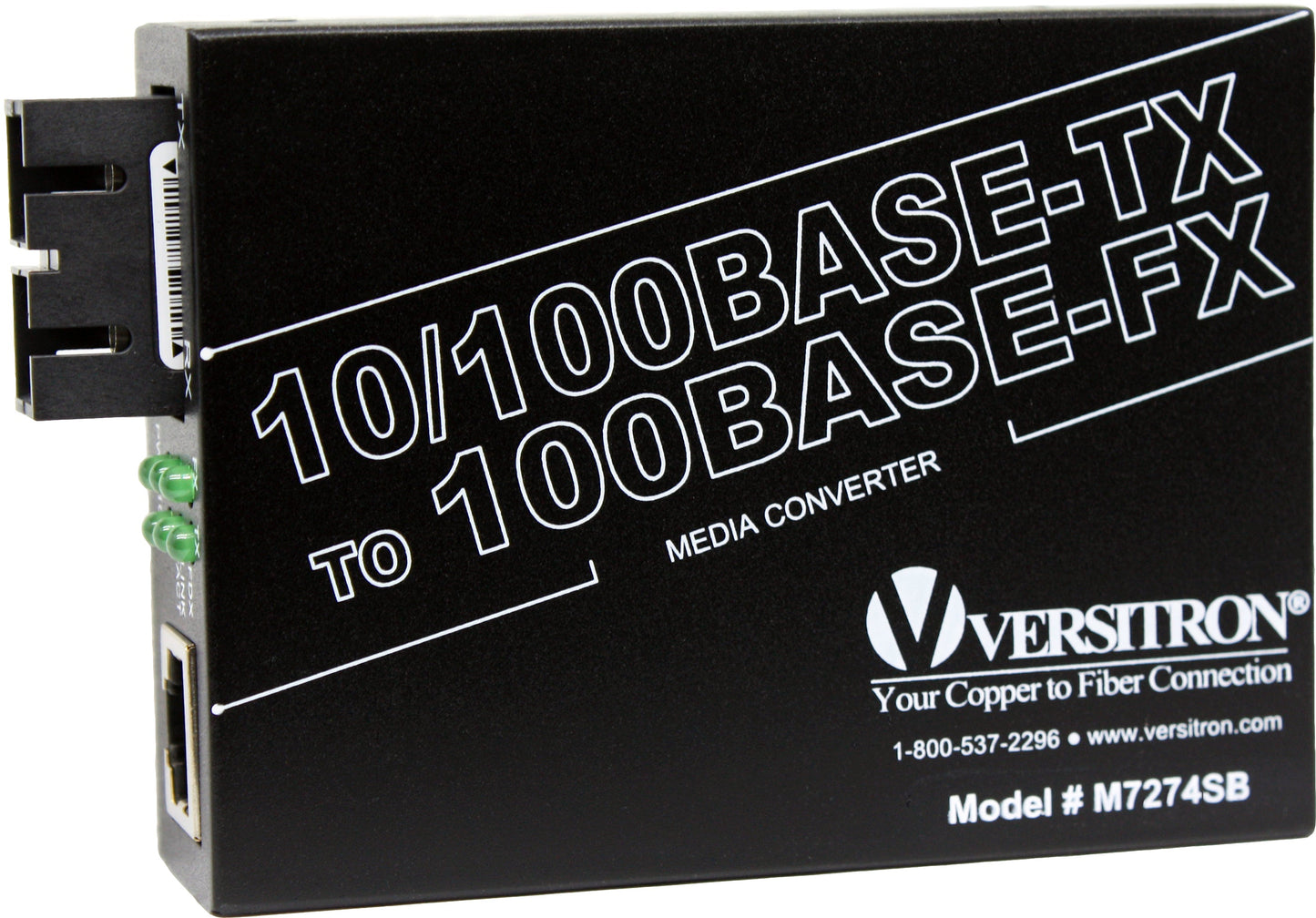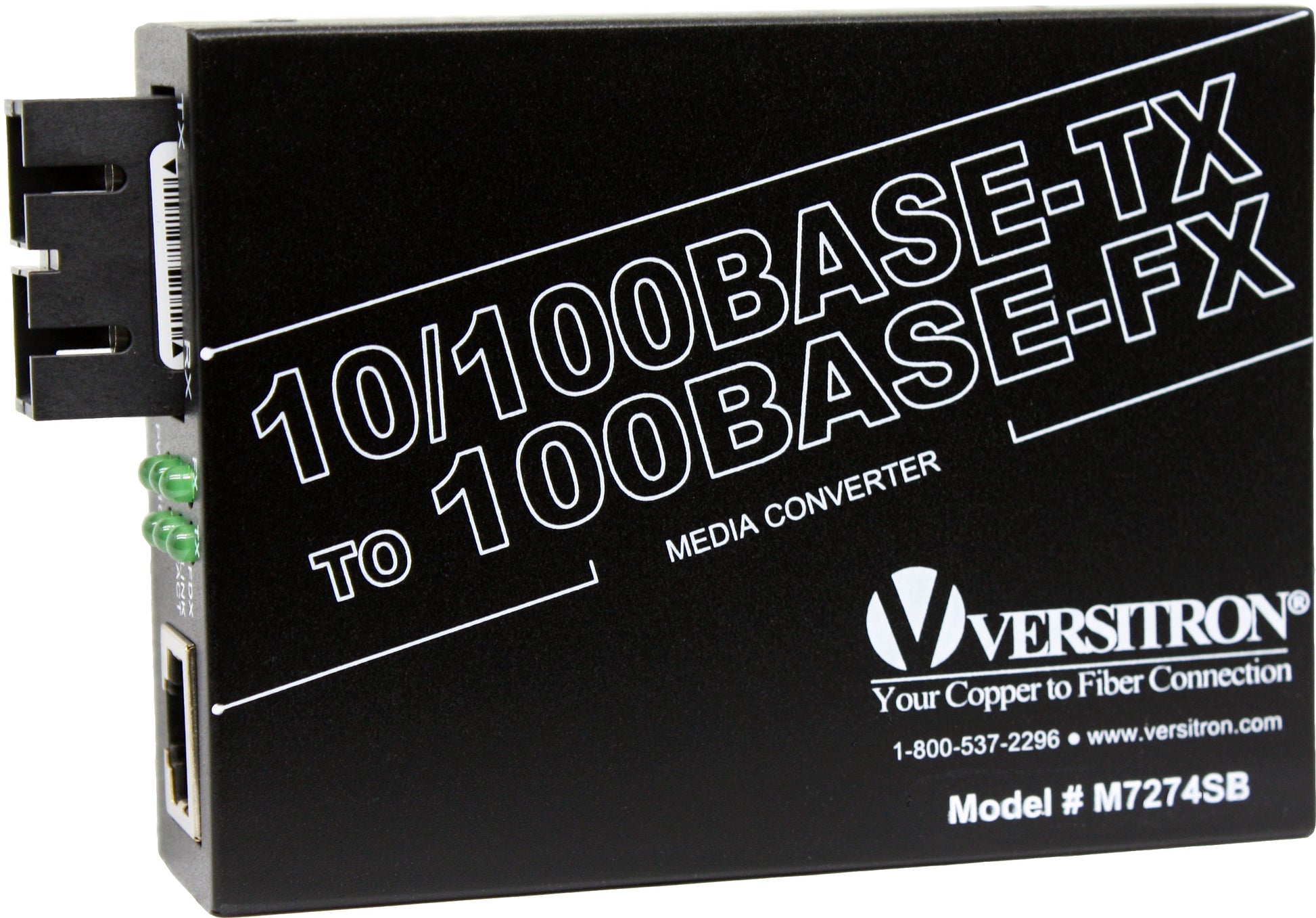Description
Technical Specification
Key
Features
FAQs
Resources
& Downloads
This multimode media converter is your solution for seamless connectivity between copper and fiber networks. The VERSITRON M7274SB 10/100BASE-TX to 100BASE-FX Media Converter flawlessly converts 10/100 Mbps Ethernet signals over copper (10/100Base-TX) to high-speed fiber optic signals (100Base-FX) over multimode fiber distances up to 2 kilometers. This Ethernet media converter offers high-speed performance, ensuring fast and reliable data transfer with no bottlenecks.
Easy installation is guaranteed with auto-negotiation and auto MDI/MDI-X features, simplifying setup and ensuring compatibility with various networking environments. Enhanced reliability is ensured through link fault pass-through and far-end fault detection, enabling quick troubleshooting and minimizing downtime. This media converter supports flexible deployment options, including stand-alone, chassis, and DIN rail mounting making it suitable for various installation environments.
This SC media converter has a 128Kb RAM data buffer that ensures smooth data transmission, even under heavy traffic conditions. The watchdog timer guarantees continuous operation by automatically resetting the device during system failures. The USB power port and low power consumption provide installation flexibility and cost savings in various commercial environments. These features work together to ensure secure and easy Ethernet to fiber conversion from Multimode SC to RJ45 copper.
Typical Applications
Extended Ethernet Networks : Connects devices across long distances beyond limits of copper cables.
Extended Ethernet Reach : Connect devices across vast distances, overcoming the limitations of copper cables.
Campus Networks : Bridge networks between buildings on a single campus, facilitating efficient communication and data sharing.
High-Definition Surveillance : Power high-performance security camera systems and surveillance equipment with reliable fiber optic connectivity.
Data Center Interconnects : Enable lightning-fast, long-haul connections between switches, servers, and storage systems within data centers.
Fiber to the Desktop (FTTD) : Deliver high-bandwidth connectivity directly to individual workstations, enhancing productivity and user experience.
Telecommunications Infrastructure : Integrate fiber optic technology into existing telecommunications networks for improved speed, capacity, and reliability.
Remote Office Connectivity : Extend your Ethernet network to remote offices and branches, ensuring seamless communication and data access regardless of location.
Experience the power of copper to fiber connectivity with this Multimode SC fiber media converter. Order your VERSITRON 10/100BASE-TX to 100BASE-FX Media Converter today and extend your network reach effortlessly.
Standards
IEEE 802.3, 802.3u
Copper Port (TP):
Shielded RJ-45 jack
Fiber Port (FX):
Forced 100Mbps, Full-duplex (factory default)
LEDs:
Unit: Power Status
DIP Switches:
Copper Port: Mode, Duplex, Speed, Link fault pass-through, Auto status report
Packet Size:
Up to 1600 bytes for store-and-forward mode
Environment:
Operating Temperature: -5°C ~ 60°C
Dimensions:
3.70 x 2.79 x 1.02 inches (94 x 71 x 26 mm)
Power
+5VDC
Product Features of Fiber Optic Media Converter:
Auto-Negotiation and Auto MDI/MDI-X Detection : Effortlessly detects cable types (MDI/MDI-X) and network speeds (10/100 Mbps), eliminating manual configuration and ensuring seamless connectivity.
Full Wire Speed Conversion : Delivers high-throughput performance, enabling smooth and efficient communication between copper and fiber networks.
128Kb RAM Data Buffer : Provides reliable data storage and ensures smooth transmission even during heavy network loads, maintaining consistent performance.
Link Fault Pass-Through Function : Instantly alerts connected devices to link failures, enabling quick troubleshooting and minimizing downtime.
Watchdog Timer : Automatically resets the device during system failures, guaranteeing reliable, continuous operation in demanding environments.
Flexible Installation Options : Supports standalone use or integration with the MCC-14R chassis, offering adaptability to various deployment scenarios.
Far End Fault Functionality : Enhances fault detection by identifying issues on the remote end of fiber links, enabling real-time monitoring and faster resolution.
Optional DIN Rail Mounting : Facilitates secure, space-saving installation in industrial settings, ensuring efficient use of available space.
USB Power Port : Provides added convenience for powering the device in environments without standard AC power sources, increasing deployment flexibility.
Eco-Friendly Low Power Consumption : Reduces operational costs and environmental impact, making it a sustainable choice for modern installations.
FAQs
What copper media does the M7274SB support?+
The M7274SB supports 10/100Mbps Ethernet over Cat5/Cat6 UTP cable for up to 100 meters.
What fiber media does the M7274SB support?+
The M7274SB supports 100BaseFX fiber connections with both multi-mode (50/125 or 62.5/125) cable options.
What power source does the M7274SB require?+
The M7274SB operates on a wide range of DC power inputs (+5 to 12VDC, 1A) with low power consumption (less than 5W).
What standards does the M7274SB support? +
It supports IEEE 802.3 10Base-T and IEEE 802.3u 100Base-TX/FX standards, as well as full and half-duplex modes.
How do I connect the M7274SB?+
Connect your network device (e.g., workstation, hub, switch) to the RJ-45 port on the M7274SB using a Cat5 or Cat6 cable.
Connect the fiber cable (SC connector) to the corresponding fiber port. Ensure the transmitter (TX) of one fiber end is connected to the receiver (RX) of the other end in duplex applications.
Connect the power adapter to the M7274SB and a power outlet.
What is the operating temperature range?+